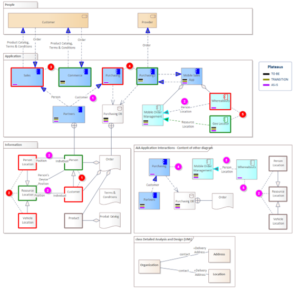As architecture modelers, we often meet situations where we need to merge different versions of the same elements and connectors.
This typically happens when a project starts creating a new solution by cloning architecture content from shared catalogs, or when several project teams create copies of the same items.
Labnaf can easily merge any number of element and connector versions.
During the element merge process, Labnaf also
- collects impacted connectors and merges them if applicable,
- updates conveyed object on impacted information flows,
- moves child elements and diagrams from duplicate elements to the preserved element, and
- updates all impacted diagrams.
The following sample diagram shows
- a sequence of numbered element merge actions,
- the redundant elements to be merged into one element to be preserved,
- the side effect of each merge action.
Sample scenario
As an example, we might start a new solution architecture in a project folder. Therefore, we clone some applications and data flows from our shared application catalog. At some point, we might clone our new solution to create a variant. In parallel, other projects might involve the same elements and connectors.
So, architects might end up with multiple versions of the same elements and connectors. The single approved version is already stored in the shared catalog. While the proposed new versions are stored in one or several project folders.
When a solution gets approved, architects merge project content (architecture changes) into the shared catalogs of applications, processes, information, people, technology etc.
Click here to add your own text